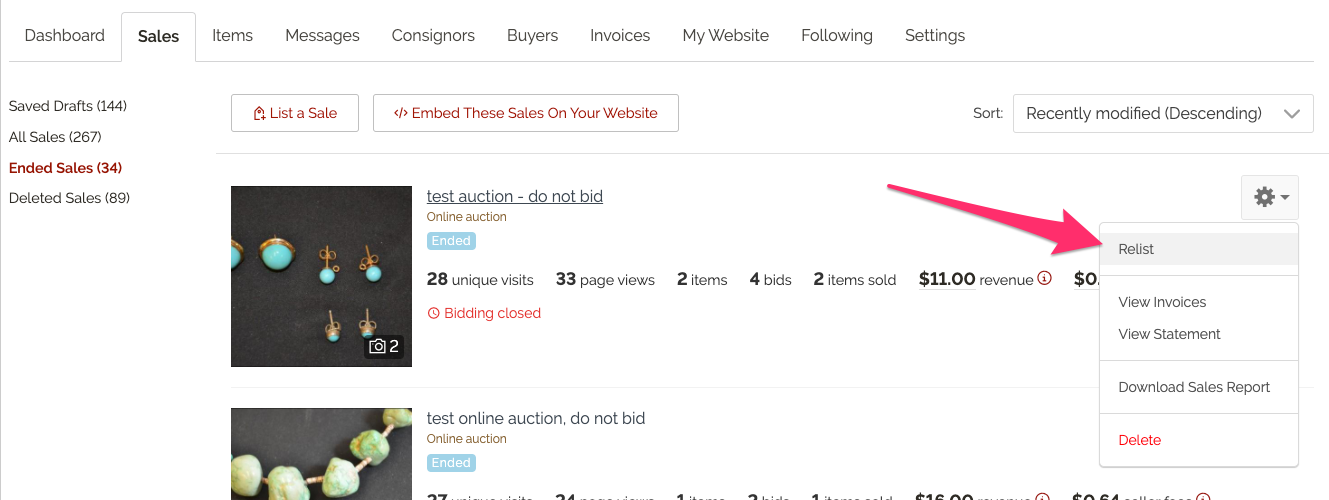How to relist or copy and existing sale
You can easily relist any ended sale, which will create a new sale that is unpublished. To relist a sale, navigate to your completed sales section. Then, find the sale you want to relist. Click on the cog icon to the right side of the listing and then select "Relist".
The process to relist may take a minute or two depending on the amount of photos or items you have in the source sale. Once completed, the copied sale will be in your saved drafts area of your sales page and will automatically have the old dates removed. Add your new dates, edit any information and then publish the sale.
If your sale is an online estate sale or auction, any unsold items will also be brought over from the copied sale, saving you the time and hassle of having to re catalog your sale!