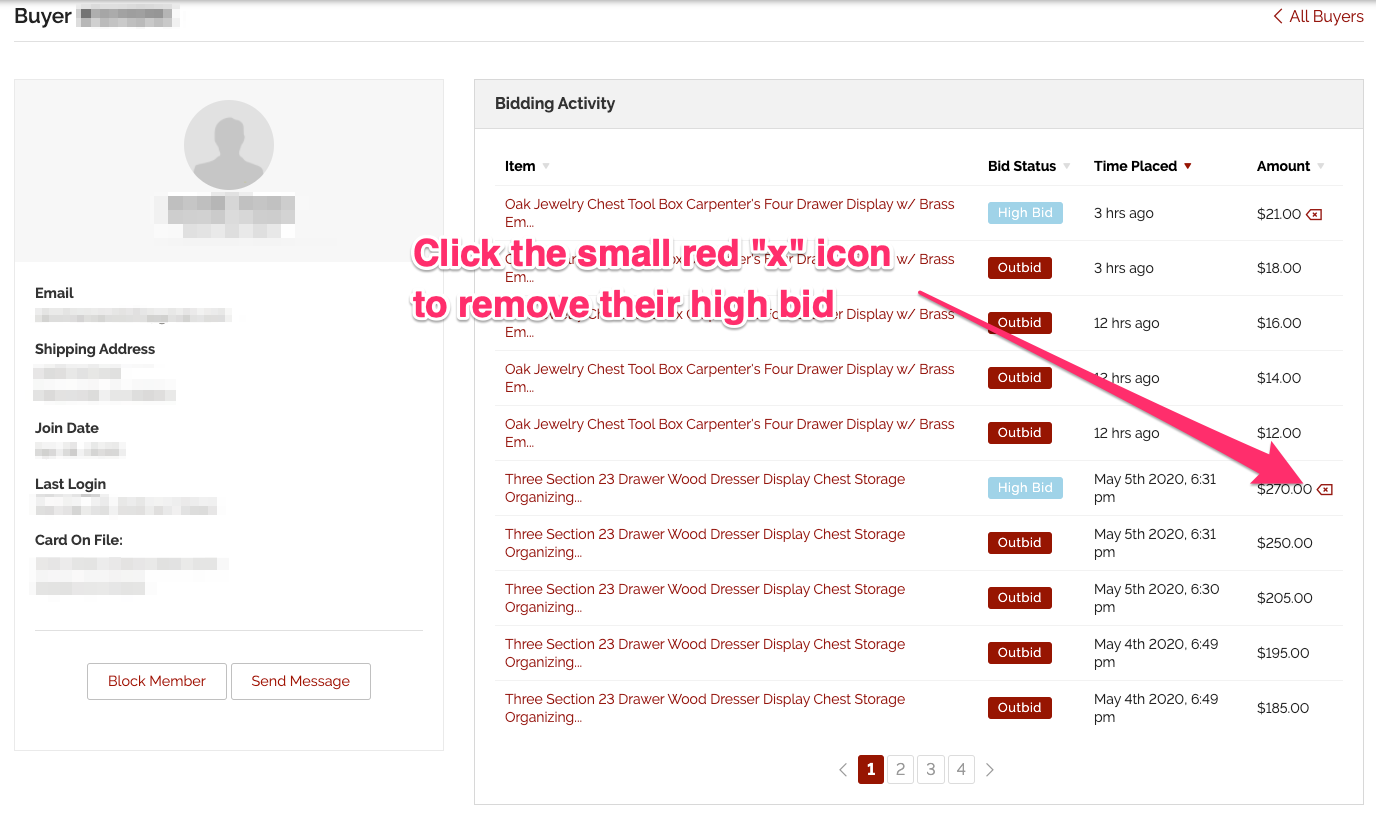How can I cancel or change a users bid?
You may remove a users high bid on an item or lot if theres been a mistake, but only if they are the current high bidder. Removing their high bid will recalculate the current item price based on on the next highest bid.
To remove a users high bid, first navigate to their profile page, either by clicking the link that shows their bidder id next to where it says "High Bidder" on the item detail page, or by searching for them from “Buyers” tab within your Seller dashboard.
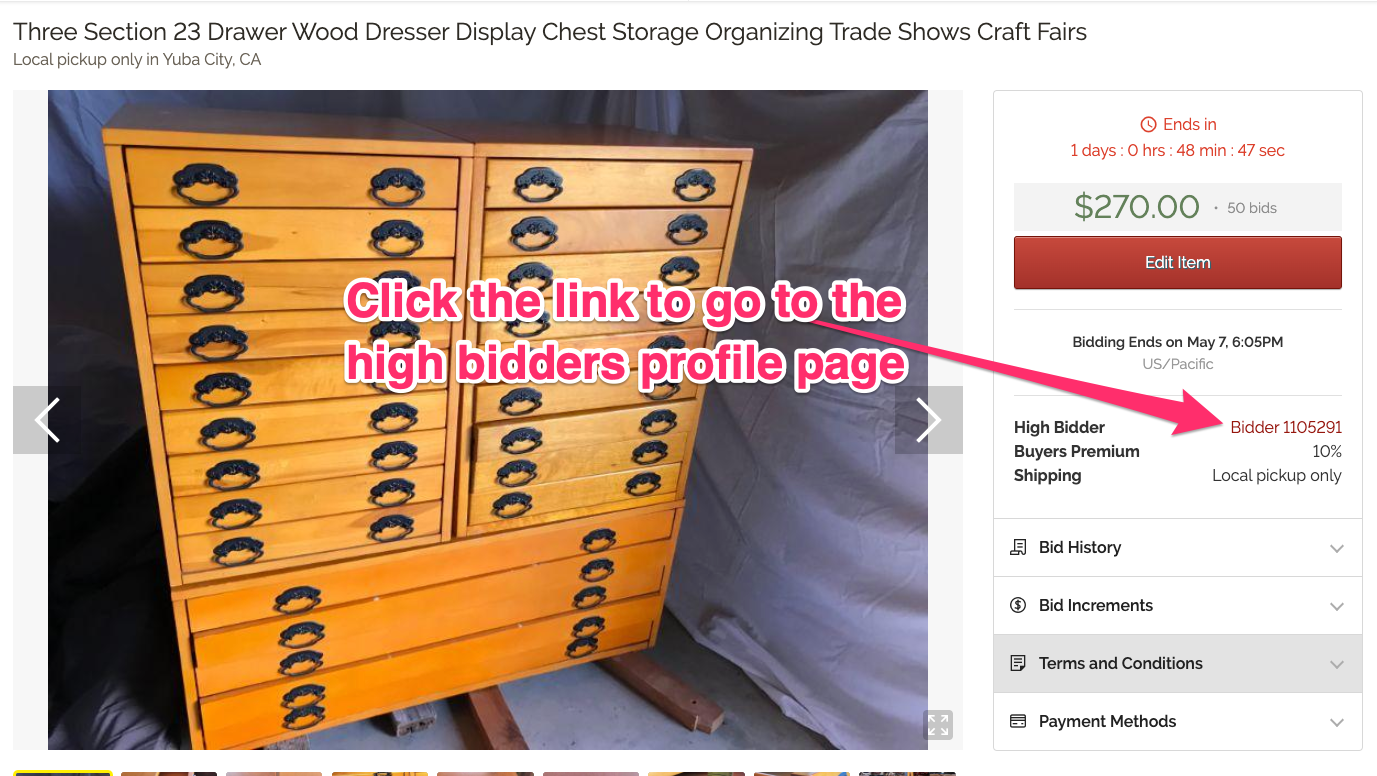
Once on the members profile page, under the “Bidding Activity” section, find the bid they placed on the item they want to cancel and click the red “X” icon next to the bid amount. After confirming if you want to remove the bid, their bid will be removed and a new high bid will be calculated based on all previous bids that have been placed on the item.