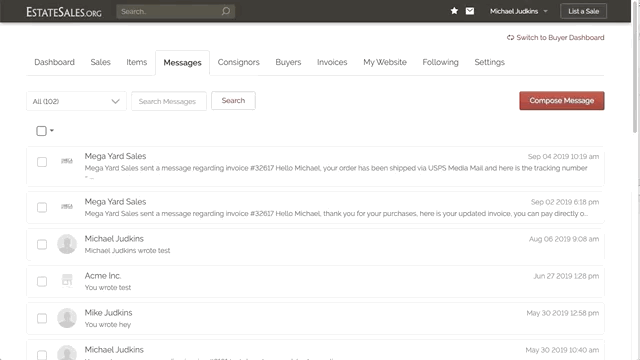Blocking a user
In some cases you may wish to block a user from contacting you or from bidding on future online auctions that you may choose to conduct through the EstateSales.org online auction platform. Common reasons may include non payment for an online auction item or items, or sending unwanted or spam messages.
There are two ways to block a user. The first way is via the "Buyers" tab and the other way is via any message thread between you and the user.
Blocking a user from the "Buyers" tab
Click on the "Buyers" tab from any page within your account dashboard and then locate or search for the buyers name you wish to block. Click on the buyers name to bring you to that user's detail page. Find the button that says "Block Member" and click on it. You will be asked to confirm your selection. Once blocked, the user may not bid on items or contact you via the built in messaging features.
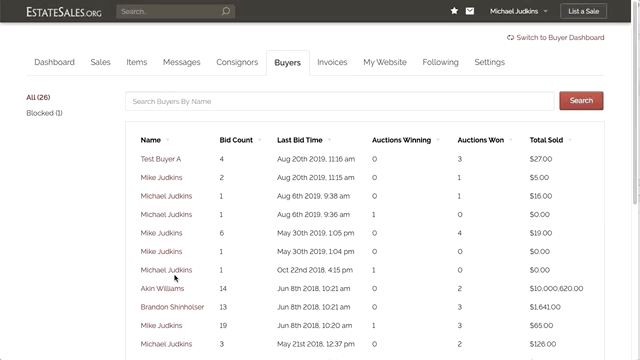
Blocking a user from a message thread
The second way to block a user is via any message thread in which you are communicating with them. Go to the Messages section and locate a message thread in which you are communicating with the user you wish to block. Then click on the small link underneath any of their messages within the thread that says "Block user".